
If you have Google set up as your default when you log on the internet as I do, why not take it a step further: Set up iGoogle as your default! It's awesome! When I log on, it not only shows me if I have any new g-mail, but also my local weather, the latest youtube videos, breaking headlines, movie times, and a map of San Franciso. Granted, I haven't been to San Franciso in 20 years, and have no immediate plans to visit the bay area, but it's comforting to know that I have the map, just in case.
As an added bonus, iGoogle also offers me not one, but TWO "How to's of the Day". Today's choices are: "How to Protect a Stolen Mobile Phone" and "How to Make an Origami Samurai Helmet". Ironically, two things that have really been on my heart lately.









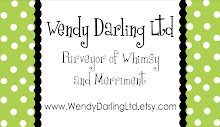
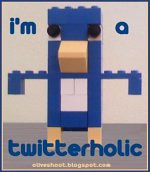




3 comments:
I, too, was quite excited to see the "How to Make an Origami Samurai Helmet" recently because I've been sleepless at night trying to figure out just HOW to make one! Doesn't everyone need an origami samurai helmet???
Just wondering- Wouldn't you rather know how to protect a mobile phone BEFORE it got stolen?
I mean, after that the poor little thing is pretty much on its own. Maybe for that, they should teach "mobile phone self-defense," so that it could protect itself.
As always Jeff, incredibly perceptive! I've actually imbedded security on my blackberry which emits the smell of unchanged litter box when stolen. Let's just hope that I never have to use it. Ironically, my phone is in the laundry room right now, so it kinda smells like that anyway.
Post a Comment